Tutorials by Jana
Milkglass Effect
To achieve this look, open any image. Duplicate layer.
1- Right-click the duplicated layer, and choose "properties"

2- Now choose "darken" from blend mode drop down list.
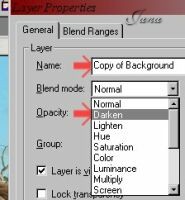
3- Apply gaussian blur (between 5-10) to "copy of background"

Merge layers, and add frame (if you choose). That's it.
The credit for this goes to Scott Munro, who wrote the Charcoal Sketch tutorial. I achieved the look by going only a small portion of the way through this tutorial. I like how it looked, and have been using it ever since. I take no credit for the finished look. That I thank Scott for!!! I do claim copyright to the image below. I used my digital camera to take this picture of an endangered puma in 1998 (Cincinnati Zoo).
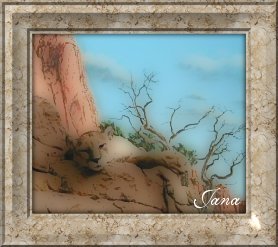
Any problems? E-mail me.
Back to Tutorial List
|